More and more organizations are turning to Azure Active Directory to manage identities in the cloud. Besides the web portal, many IT admins use PowerShell to more quickly navigate Azure AD and make changes.
But there are multiple Microsoft PowerShell modules to work in Azure AD. Which one is the best one to use?
Join Roger Seekell (Systems Engineer, Jefferson County Public Schools) as he uses PowerShell to manage over 200,000 users and 4,500 groups in Azure AD.
Roger will showcase the different PowerShell modules for Azure AD and which ones to use for jobs like these:
- Look up an account’s MFA settings
- View recent user logins
- Email a report of Azure AD administrators
- Create a report of Conditional Access Policies
- Remediate a compromised user account
Raffle Prize
Please register and sign in with a recognizable name so we can add you to the drawing for this month’s prize – Oculus – Quest 2 Advanced All-In-One Virtual Reality Headset – 128GB
About the Presenter
Roger Seekell
Jefferson County Public School
Systems Engineer
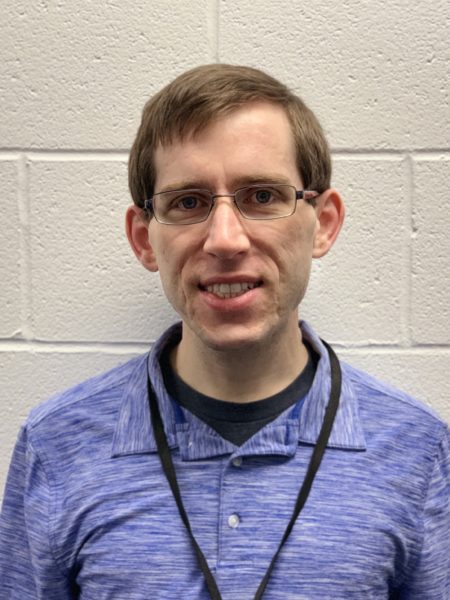
Roger Seekell is a Systems Engineer at Jefferson County Public Schools. He has Bachelor’s and Master’s degrees in Information Technology from Sullivan University. Working at JCPS for over twelve years, his responsibilities range from VMware virtual machines and Citrix virtual desktops to Microsoft 365 administration and cybersecurity policies. PowerShell ties it all together across his many duties.
In addition to playing piano at his church, Roger enjoys cycling, riding rollercoasters, and playing Minecraft with his wife.

