
Par for the Season:
2025 Holiday Networking Event
After a year full of great LouMUG events and presentations, it’s time to unwind, connect, and celebrate the season — LouMUG style! Join us on Friday, December 5th, from 11:30 AM to 2:00 PM at Puttshack – Louisville for our annual holiday networking event: Par for the Season!
Whether you’re here to show off your putting skills, enjoy lunch, get hands-on with the latest tech, or simply soak up the festive vibes, there’s something for everyone. Come for a round, stay for the fun, or linger to network and celebrate with the community!
Here’s What’s In Play:
- Par-Tee Time—Network with your fellow IT pros and show off your skills (or your creative excuses).
- Ugly Sweater Showdown—Rock your most outrageous holiday sweater for an extra raffle ticket toward some awesome prizes!
- Food, Drinks & Festive Cheer—Because networking is better with good food and even better company.
- Tech Demos & More—Get your hands on some of Dell’s newest laptops and tech, along with other demo stations!
So grab your clubs (well… Puttshack provides those) and join us for a few rounds of fun and a toast to 2025!
Register now to secure your spot – we can’t wait to see you there!
LOCATION
Puttshack – Louisville
7900 Shelbyville Rd, j 6,
Louisville, KY 40222
Raffle Prizes
Register and attend for a chance to win this month’s raffle prize! Thanks to our sponsors, the winners will receive the following:
AND MORE FROM OUR SPONSORS!
Thank You to Our Sponsors for Making this Event Happen!





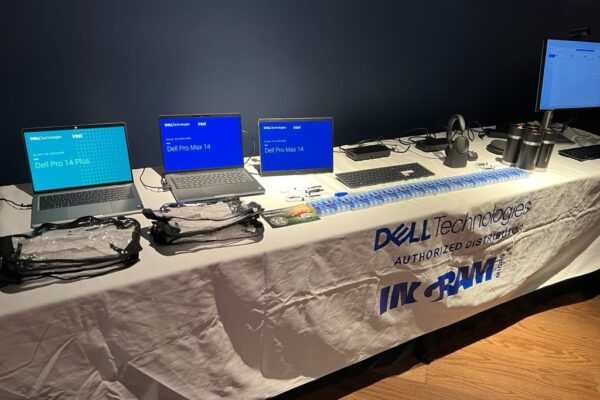









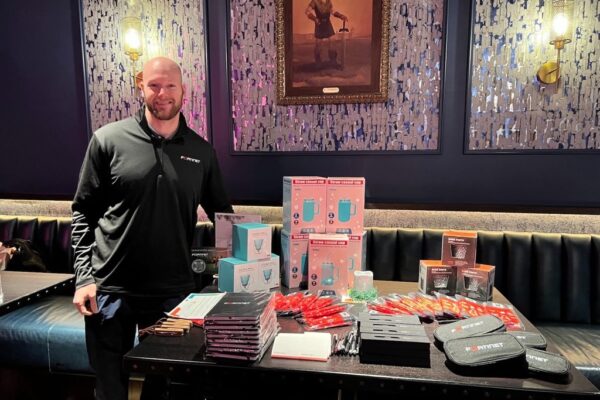

















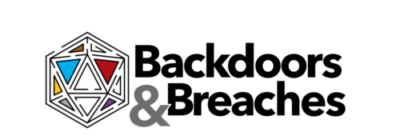






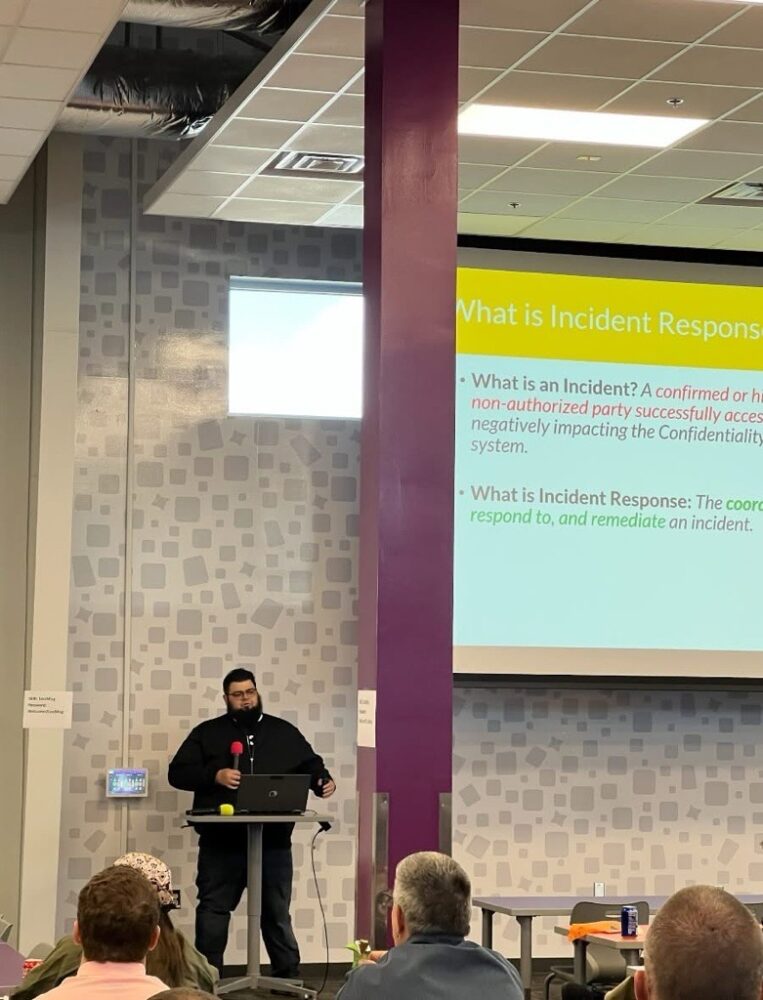

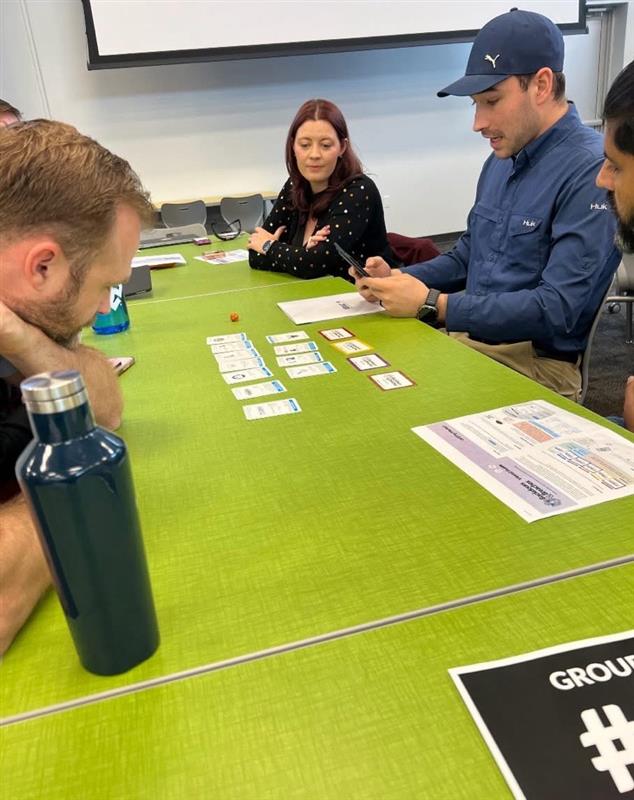





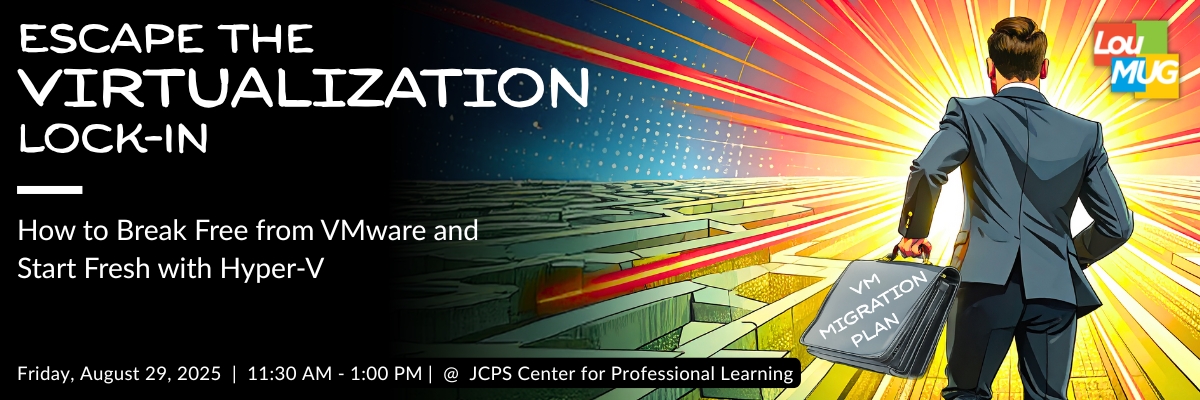










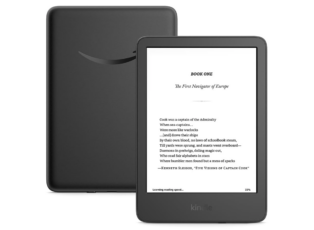



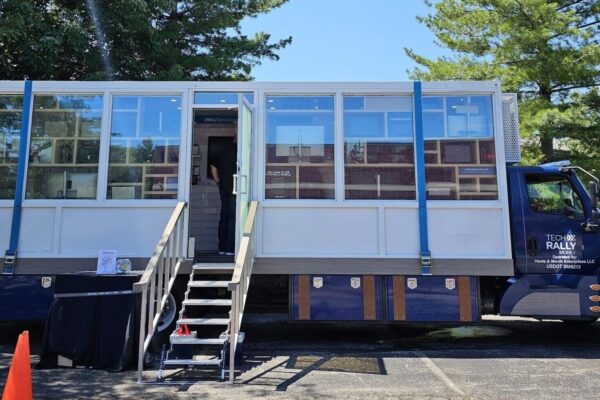




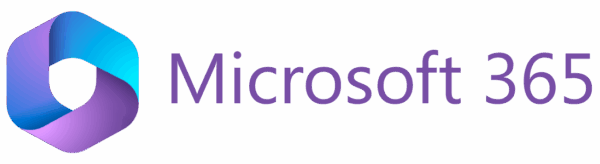

































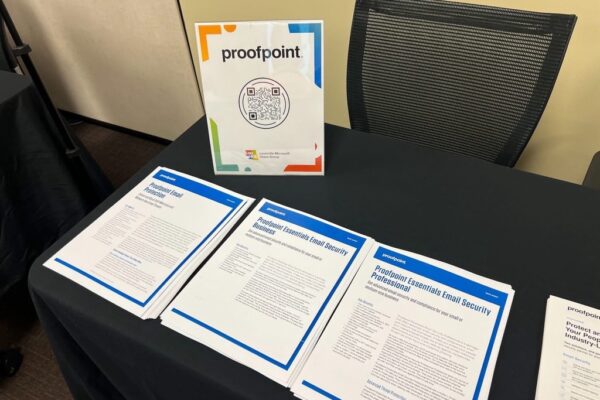

















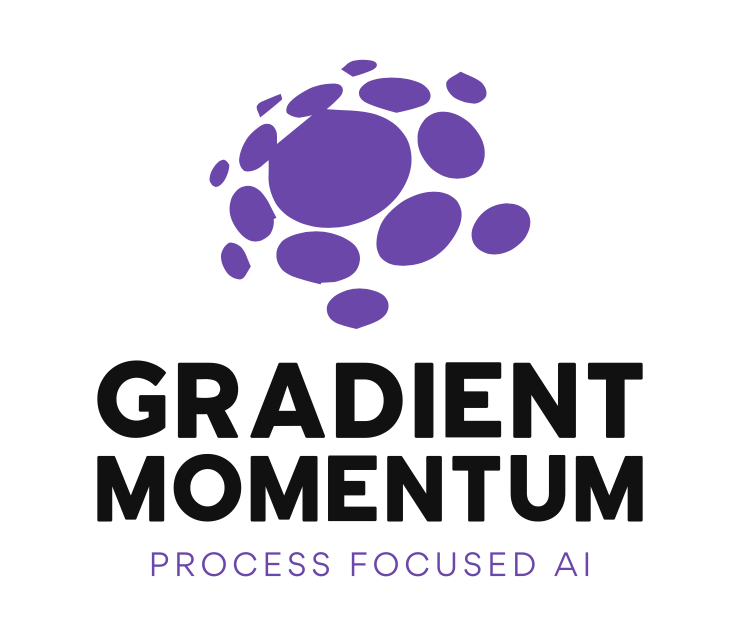

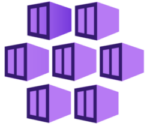



Recent Comments